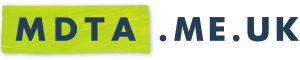Solid state drives
The chit chat about hardware specs in the other thread reminded me of something I couldn't be arsed to research properly but am interested in having a go with: has anyone switched to SSDs for their computers? I keep seeing preposterous claims from posters on other forums that their computer now boots far more quickly and loads programmes a billion times faster, any truth in these?
Knight knight
- martindtanderson
- Posts: 527
- Joined: Tue 23 Dec, 2003 04.03
- Location: London, UK
- Contact:
It is true, so much so that when I build myself a new computer, I will buy one for my OS and Applications.Sput wrote:The chit chat about hardware specs in the other thread reminded me of something I couldn't be arsed to research properly but am interested in having a go with: has anyone switched to SSDs for their computers? I keep seeing preposterous claims from posters on other forums that their computer now boots far more quickly and loads programmes a billion times faster, any truth in these?
Both my current and previous Netbooks (an EEE700 and an EEE901) have SSD-based drives. In this application I think they're brilliant - since they are solid state then the machine can tolerate being dropped, and the lower power usage does translate into an impressive battery life.
However, neither of these factors are an issue for a conventional desktop machine, and I have to say that the other claimed pluspoints just aren't there in my machines. They are not any faster than a conventional hard drive, I don't have a quicker boot time, and although file fragementation shouldn't be an issue because there are no moving parts it somehow still is - when accessing badly fragemented large files my SSD will take forever and a day to read it just like a hard disk does.
They are of course silent in operation which is very nice on my little netbook, but modern hard drives aren't very noisy either and the plethora of nasty cheap cooling fans fitted to the average desktop PC are much louder than the hard drive anyway and will completely discount this benefit.
Being also that the cost per megabyte is significantly higher and that no one truly knows what the average lifespan of an SSD will be, I don't see the argument for using them in a desktop.
However, neither of these factors are an issue for a conventional desktop machine, and I have to say that the other claimed pluspoints just aren't there in my machines. They are not any faster than a conventional hard drive, I don't have a quicker boot time, and although file fragementation shouldn't be an issue because there are no moving parts it somehow still is - when accessing badly fragemented large files my SSD will take forever and a day to read it just like a hard disk does.
They are of course silent in operation which is very nice on my little netbook, but modern hard drives aren't very noisy either and the plethora of nasty cheap cooling fans fitted to the average desktop PC are much louder than the hard drive anyway and will completely discount this benefit.
Being also that the cost per megabyte is significantly higher and that no one truly knows what the average lifespan of an SSD will be, I don't see the argument for using them in a desktop.
Are we talking windows XP netbooks with an atom though? Plus didn't ms do a load of work to get Windows 7 to work far better with SSDs, such as implementing TRIM etc.cwathen wrote:although file fragementation shouldn't be an issue because there are no moving parts it somehow still is - when accessing badly fragemented large files my SSD will take forever and a day to read it just like a hard disk does.
"He has to be larger than bacon"
My 7" EEEPC is an early one which originally came with Linux which I variously ran Windows 2000 and XP on. This was a Celeron processor. The 9" is indeed an Atom and it did come with XP but I changed it to Windows 7 Home Premium, not seeing any performance improvement. Also, occasionally it becomes very unresponsive due to SSD access - obviously there's no noise to hear but sometimes disk accces will become very heavy just like a thrashing hard drive for a minute or so and the system will struggle to do anything until it stops.
Admittedly both of my experience with SSDs have been with limited horsepower systems but a key argument from SSD pundits is that a system is only as fast as it's slowest part and speed of disk access to mechanical hard drives is that weak link. That being the case, surely an SSD should benefit ANY system, not just a high end one?
As I said above, whilst I love that my netbooks have SSDs, I just can't see the argument for having them in desktop systems right now. They are vastly more expensive, they are an unproven technology, and although they *should* be light years quicker than a mechanical hard drives, for whatever reason they just aren't.
Admittedly both of my experience with SSDs have been with limited horsepower systems but a key argument from SSD pundits is that a system is only as fast as it's slowest part and speed of disk access to mechanical hard drives is that weak link. That being the case, surely an SSD should benefit ANY system, not just a high end one?
As I said above, whilst I love that my netbooks have SSDs, I just can't see the argument for having them in desktop systems right now. They are vastly more expensive, they are an unproven technology, and although they *should* be light years quicker than a mechanical hard drives, for whatever reason they just aren't.
Really just sniping on the 'unproven' point here - while I'd agree we don't have a real-world understanding of lifespan yet - in terms of performance there *are* tangible benefits to be had. To be fair, I'm thinking more from a database server/real-time analytics point of view where processes are I/O bound, in which cases having low(er) capacity SSDs for hot data access is measurably better. I do, however, take the point that I'm not sure how applicable this is to desktop/PCs. In a laptop where you're looking to have a *relatively* small capacity, and not too worried about the cost, I'd say there are no disadvantages compared to mechanical drives - assuming you still have a rigourous backup process, or your local data is of no importance. At higher capacities, though, you'd be wanting to reserve SSDs for hot data and I doubt desktop OSs are well equipped to handle those more complex access pattern scenarios for you...cwathen wrote:As I said above, whilst I love that my netbooks have SSDs, I just can't see the argument for having them in desktop systems right now. They are vastly more expensive, they are an unproven technology, and although they *should* be light years quicker than a mechanical hard drives, for whatever reason they just aren't.
-
bilky asko
- Posts: 1462
- Joined: Sat 08 Nov, 2008 19.48
SSDs do fragment, but they do not take any longer to read the fragmented files - however, the software side does slow down due to the fragmentation.cwathen wrote:Although file fragementation shouldn't be an issue because there are no moving parts it somehow still is - when accessing badly fragemented large files my SSD will take forever and a day to read it just like a hard disk does.
In actuality, it is recommended not to defrag SSDs as their read/write cycles are limited, and traditional defragmentation techniques are not tailored towards SSDs and will reduce the lifespan of them.
-
Inspector Sands
- Posts: 369
- Joined: Wed 25 Aug, 2004 00.37
- Location: London
- Gavin Scott
- Admin
- Posts: 6442
- Joined: Fri 15 Aug, 2003 13.16
- Location: Edinburgh
- Contact:
Woof! I want.
- martindtanderson
- Posts: 527
- Joined: Tue 23 Dec, 2003 04.03
- Location: London, UK
- Contact: