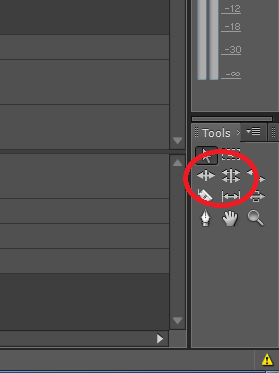I've just made the transition from Vegas to Premiere Pro due to instability and general stubborness. Everything is fine, except for one basic thing that I cannot work out and no results from Google are helping me with, and that is moving or adding a new clip to a timeline between two others, and have them shift instead of the new clip overlapping the other one - 'rippling,' I believe it is called.
Whereas Vegas had a button at the top to turn off the ripple feature, I cannot for the life of me work out how to do this in Premiere Pro. Could somebody help me out, please?
Thanks