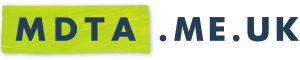I want one top image, a repeating middle image, and one bottom image, to make up the 'body' background of a website.
This website says it's possible, so following their logic, I would put...
Code: Select all
div {
background-image: url("top.png"), url("middle.png"), url("bottom.png");
background-position: top center, middle center, bottom center;
} Are there any CSS wizards out there who could help me with my predicament?