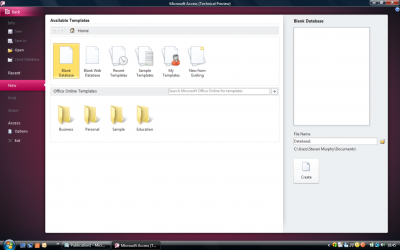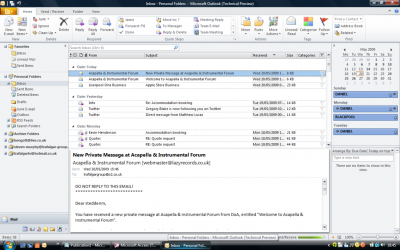cwathen wrote:If you are going to change the entire user interface, it might well be of benefit to power users who really get get their teeth stuck into all the amazingness that Word and Excel can do, and of course people who just *need* to run the latest version of software will get to grips with it and then wonder how they ever managed before, but with Office 2007 your average user is being forced into a relearning process in order to rediscover how to do things that they allready know how to do perfectly well with a traditional interface.
See I think the opposite is true. I was never a "power user" of Word before 2007, I mean I could do stuff in it, plenty stuff, but I never really took the time to learn all the things that it could do. Since 2007 I've been able to do far more, I find activities such as setting a picture to use "square" wrapping are far quicker.
there are still people (luddites like me included) which flatly refuse to touch it with a bargepole simply because they'd be forced into an environment which they don't know how to use, for no discernable gain.
In which case, isn't that just evidence of your ignorance rather than a problem with the system? If you refuse to use it, refuse to try it, then you're hardly in a position to slag it so much. Unless I've misread your post.
Given also that the basic premise of Windows was supposed to be a consistant and predictable user interface from application to application rather than every program doing it's own thing as happened with DOS, and that no one else has followed Microsoft with this type of user interface, a 'classic view' is IMO a very important thing to have.
PowerArchiver has an optional ribbon view, and a refined version is appearing throughout Windows 7 and is indeed built into the api's I believe to make it easier to make use of.