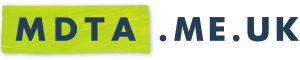Okay, you helped me capture sound from my PC, and I thank those who helped. However, now I'm trying to see if I can capture VIDEO this time, instead of filming my monitor with a camcorder. Is it possible?
Thanks
Reeves
Capturing VIDEO from computer - Is it possible?
-
Dr Lobster*
- Posts: 2132
- Joined: Sat 30 Aug, 2003 20.14
i'm not quite sure what you're asking:
do you want to capture video from an external source such as a video or sky box?
if so, you're going to need something "capture" the video with. you can get internal cards and external usb 2 "dongles". either are fairly inexpensive.
if you want to capture video from a camcorder, you can do this with a firewire connection. most modern pcs, laptops and cameras have one of these ports already, so all you need is a cable.
if, on the other hand you want to capture something that is happening on your pc screen and record it as a video file, you can do this with free software.
the windows media encoder http://www.microsoft.com/windows/window ... fault.mspx
can do this. it's fairly easy to use, can capture the whole screen, a region or the active window. it might not work with some types of applications and games which write directly to video memory and don't use the windows gdi.
do you want to capture video from an external source such as a video or sky box?
if so, you're going to need something "capture" the video with. you can get internal cards and external usb 2 "dongles". either are fairly inexpensive.
if you want to capture video from a camcorder, you can do this with a firewire connection. most modern pcs, laptops and cameras have one of these ports already, so all you need is a cable.
if, on the other hand you want to capture something that is happening on your pc screen and record it as a video file, you can do this with free software.
the windows media encoder http://www.microsoft.com/windows/window ... fault.mspx
can do this. it's fairly easy to use, can capture the whole screen, a region or the active window. it might not work with some types of applications and games which write directly to video memory and don't use the windows gdi.
Upload service: http://www.metropol247.co.uk/uploadservice
- martindtanderson
- Posts: 527
- Joined: Tue 23 Dec, 2003 04.03
- Location: London, UK
- Contact:
I have downloaded that add-on, James, and restarted Firefox.James H wrote:YES. It could.
This page gives you all the info you need to know on the VideoDownloader for Firefox - although it requires some Riva software installed as well. I use it quite a bit as it's all flash, goddammit.
Theoretically, is there any particular bit of Riva software someone might need to take the process further on?
Unless anything's changed, you'll need the Riva FLVPlayer, and the Riva FLV Encoder.
When saving videos from youtube, you need to follow the instructions from this flash tutorial:
http://videodownloader.net/help/vd04.htm
When saving videos from youtube, you need to follow the instructions from this flash tutorial:
http://videodownloader.net/help/vd04.htm
- Gavin Scott
- Admin
- Posts: 6442
- Joined: Fri 15 Aug, 2003 13.16
- Location: Edinburgh
- Contact:
In my experience, the best way to capture video (or anything else) on your screen is to use a scan converter. This converts a VGA signal into an interlaced television signal which you can record like any other video signal. I use a DV recorder and a scan convertor together when I want to do this. Then I can capture the DV back to the pc in a format suitable for editing.
The benefit is the the pc only has to use the processor to play video, rather than playing and capturing at the same time.
I use a Coriogen scan converter, and it was worth every penny.
The benefit is the the pc only has to use the processor to play video, rather than playing and capturing at the same time.
I use a Coriogen scan converter, and it was worth every penny.