I've got an earth texture I've made look pretty with CCSphere and I could easily animate it around its point in its default position. Its kinda hard to explain so here's some crudely rendered gifs..
This is what it does at the moment (which I don't want)
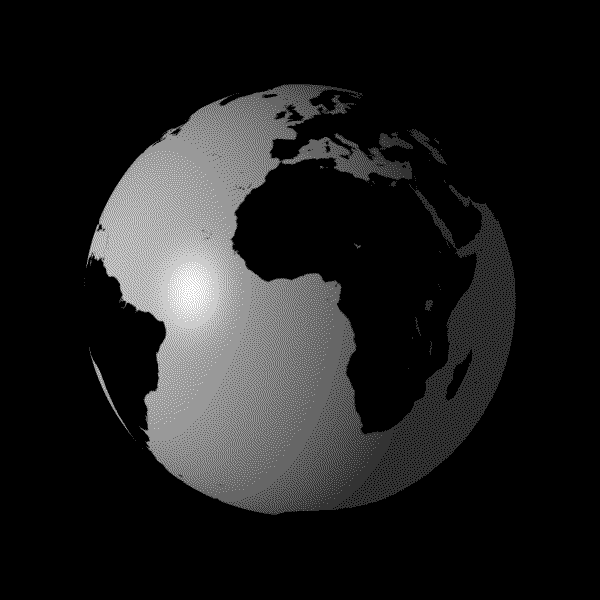
This is the orientation I want it to have.. (but cant animate properly, see it still rotates around the wrong point)

Edit: actually that 2nd animation sorta works if you add some layer rotations.. ah well, im going to post this anyway because I've rendered these fab gifs now!




