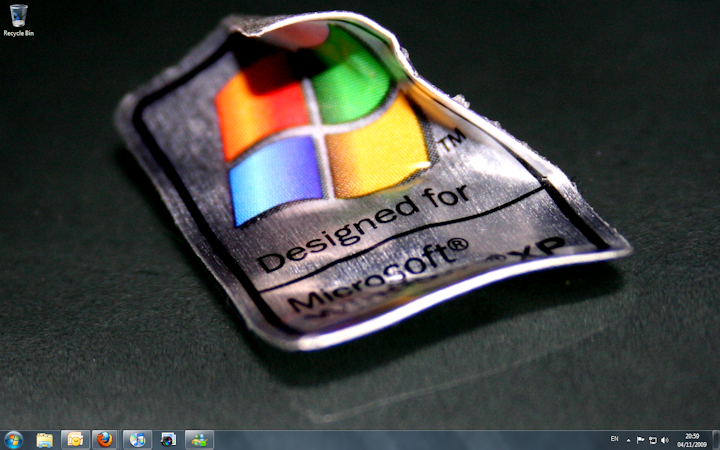The Official Windows 7 Thread
No, I found it on tinterweb - thought it was a great pic for Windows 7Jovis wrote:Perhaps it could be split off? But anyhow, that is fairly nice/amusing - did you take that yourself?
They are not that bad - however they are not a patch on a jail broken iphone. apart from being unable to synch with more than one PC like you can with windows.Sput wrote:And I'm sure they're a joy to use
Thanks to a kindly donation, I've been able to replace my graphics card. I now have the powerhouse that is a 128MB NVidia GeForce FX 5500, but it will run Aero and doesn't inexplicably stop my sound and wireless card from working.
I've only got a performance rating of 1.8, but everything does seem to run quite smoothly.
I have to say, I could certainly live with 7, but I'm a bit disappointed to see my enthusiasm to upgrade to it falling.
I do like the Vista/7 start menu which I do see as a genuine improvement on XP's implementation, and I think I *could* get used to and appreciate the new task bar (although for now I've got it firmly detuned back into something more traditional) but I've not really seen anything which makes me particularly crave it.
Whilst it's improved on Vista, to me the user interface is stil very messy - you've still got huge webby applications which take up huge amounts of screen space just to display a few options which launch more compact tabbed dialogue boxes whereas XP and before would do it all in a tabbed dialogue (indeed, many of the tabbed boxes used still haven't been redesigned from Windows 2000). You've also still got instances of where tabbed dialogue boxes with a single tab are employed - this is just lazy programming.
The heavily simplified and streamlined nature of explorer and many other system functions (networking etc) may well be less daunting than the same thing under XP, but to me I often feel 'detached' from things. I don't like the way that the 'breadcrumbs' system presents the path to where you are in terms of what you have clicked through (Desktop > Computer > My Documents etc), I want to see the *real* path to where things are on the disk (E:\Files\My Documents etc). Why can't there just be an option to turn off breadcrumbs and display a conventional path instead? Even more curiously, there *is* an option to display a conventional path in the title bar of explorer windows, but this only works if you are running the classic theme. Don't Microsoft think people running Aero might want this too?
Getting access to settings is another gripe - for example, after much messing around to get things working, what would ordinarily be called 'Wireless Network Connection', ended up as 'Wireless Network Connection 5'. To rename it back, in XP I'd only need to go into network connections where I'd be presented with a simple view in an explorer window of all the connections and I could rename it just like any other file. In 7, the option to display your network connections this way and do what I want is hidden through a barage of 'advanced settings' type options as Windows seeks to shield the user from the technicalities of itself with seemingly no consideration that some people might actually *want* the configuration options to be exposed and easily accessible.
DOS support is also poor - the NTVDM *still* is still unchanged from Windows NT 3.1 (released in 1993!), complete with it's inability to properly resize windowed applications but now it has the added disadvantage that you can't run a DOS application full screen under Aero, you need to disable it first. Being that other parts of the operating system have the ability to disable and re-enable Aero without user intervention (like the benchmarking for the experience index), I don't see why this can't happen automatically when you try to full-screen a DOS app. Indeed, it doesn't even tell you that you can run DOS applications full screen at all, you instead just get a 'this system does not support full screen mode' error message. More lazy programming.
Definately an improvement, and as I said above I wouldn't be clamouring to down-grade to XP if I got a new computer which came with 7, but I just don't see anything in it which makes me want to shell out the £70 to change my operating system.
I've only got a performance rating of 1.8, but everything does seem to run quite smoothly.
I have to say, I could certainly live with 7, but I'm a bit disappointed to see my enthusiasm to upgrade to it falling.
I do like the Vista/7 start menu which I do see as a genuine improvement on XP's implementation, and I think I *could* get used to and appreciate the new task bar (although for now I've got it firmly detuned back into something more traditional) but I've not really seen anything which makes me particularly crave it.
Whilst it's improved on Vista, to me the user interface is stil very messy - you've still got huge webby applications which take up huge amounts of screen space just to display a few options which launch more compact tabbed dialogue boxes whereas XP and before would do it all in a tabbed dialogue (indeed, many of the tabbed boxes used still haven't been redesigned from Windows 2000). You've also still got instances of where tabbed dialogue boxes with a single tab are employed - this is just lazy programming.
The heavily simplified and streamlined nature of explorer and many other system functions (networking etc) may well be less daunting than the same thing under XP, but to me I often feel 'detached' from things. I don't like the way that the 'breadcrumbs' system presents the path to where you are in terms of what you have clicked through (Desktop > Computer > My Documents etc), I want to see the *real* path to where things are on the disk (E:\Files\My Documents etc). Why can't there just be an option to turn off breadcrumbs and display a conventional path instead? Even more curiously, there *is* an option to display a conventional path in the title bar of explorer windows, but this only works if you are running the classic theme. Don't Microsoft think people running Aero might want this too?
Getting access to settings is another gripe - for example, after much messing around to get things working, what would ordinarily be called 'Wireless Network Connection', ended up as 'Wireless Network Connection 5'. To rename it back, in XP I'd only need to go into network connections where I'd be presented with a simple view in an explorer window of all the connections and I could rename it just like any other file. In 7, the option to display your network connections this way and do what I want is hidden through a barage of 'advanced settings' type options as Windows seeks to shield the user from the technicalities of itself with seemingly no consideration that some people might actually *want* the configuration options to be exposed and easily accessible.
DOS support is also poor - the NTVDM *still* is still unchanged from Windows NT 3.1 (released in 1993!), complete with it's inability to properly resize windowed applications but now it has the added disadvantage that you can't run a DOS application full screen under Aero, you need to disable it first. Being that other parts of the operating system have the ability to disable and re-enable Aero without user intervention (like the benchmarking for the experience index), I don't see why this can't happen automatically when you try to full-screen a DOS app. Indeed, it doesn't even tell you that you can run DOS applications full screen at all, you instead just get a 'this system does not support full screen mode' error message. More lazy programming.
Definately an improvement, and as I said above I wouldn't be clamouring to down-grade to XP if I got a new computer which came with 7, but I just don't see anything in it which makes me want to shell out the £70 to change my operating system.
Oh yes that's annoying when you come across them, although at least they actually bothered to finally replace the old windows 3.1 add font screen and do up the fonts folder for once.cwathen wrote:You've also still got instances of where tabbed dialogue boxes with a single tab are employed - this is just lazy programming.
If you single click the address bar it'll show the proper path. I'm rather fond of the breadcrumbs myself.I don't like the way that the 'breadcrumbs' system presents the path to where you are in terms of what you have clicked through (Desktop > Computer > My Documents etc), I want to see the *real* path to where things are on the disk (E:\Files\My Documents etc). Why can't there just be an option to turn off breadcrumbs and display a conventional path instead? Even more curiously, there *is* an option to display a conventional path in the title bar of explorer windows, but this only works if you are running the classic theme. Don't Microsoft think people running Aero might want this too?
There are a few things that irritate me about it having used it for a few weeks now. For a start, it's not as nippy as the beta was, which is a great shame. OK it's not vista level of sluggishness but it's more like XP speed. The beta version was very very fast so I'm not sure what they've gone and broken and I really hope they managed to fix it again in a service pack (to be fair on vista, the SPs really helped it).
Secondly, WHY does the explorer tree not expand as you drill down the folders? That is possibly the single most annoying thing in the whole of explorer, it's absolutely infuriating. That as you then tediously re-open the folders the applicable one is highlighted is just some sort of horrid joke to tease you.
I'm having performance issues in two programs in particular, Firefox and MSN however I'd had problems with both these programs on vista too so it's likely their fault rather than windows. Firefox is annoying me of late, although I like what they've done to the program itself there seems to be some major problem with performance and its just gotten more and more sluggish. In 3.6 beta they seem to have fixed the "click the shortcut and make a cup of tea" startup problem but it's not as fast as it used to be. I'd be tempted to try chrome if only it supported xmarks in a release build.
Apart from that though I'm still rather fond of 7 and am excited to see if they used SP1 to make even more improvements, hopefully speeding it back up to beta levels
"He has to be larger than bacon"
Same here - its slower than the beta, however upon investigation it seems to be Kaspersky 2010 causing these - a patch is due out soon.Hymagumba wrote:I'm having performance issues
I had 2009 when using the win 7 beta but its not compatible with the RTM version so had to upgrade to 2010.
Oh really? I have that too and didn't have anything installed during the beta period due to the incompatibilities. I might try unsintalling it and having a shot with MS security essentials.nidave wrote:upon investigation it seems to be Kaspersky 2010 causing these - a patch is due out soon.
EDIT: Having uninstalled kaspersky, my PC is flying and MSN messages no longer pause for half a second before sending
"He has to be larger than bacon"