YouTube switched from 4:3 to 16:9 just a year ago.
Today, they appear to have switched to 2.39:1 - meaning that all videos uploaded as 16:9 have those delightful black bars down either side of the frame. I've only recently found the will to start re-uploading my videos in 16:9*, for goodness sake.
In addition to this, they recently implemented a thing where large videos are automatically blown up to 'HD' size even if they're not 1280x720, which makes them look rubbish as well.
Why should anyone bother uploading good videos if they're just going to keep pratting about like this and ruin everything?
(* and the right frame rate. I, in my naivety, used to be convinced that you had to upload videos on YouTube at 30fps, cos it's an American website and I thought 25fps wouldn't work on it.)
YouTube Video Aspect Ratios
-
Inspector Sands
- Posts: 369
- Joined: Wed 25 Aug, 2004 00.37
- Location: London
It looks the same to me, no black pillars unless I click the <-> button to make it the whole width of the screen
The latter is useful when you've got a 16:9 video on a 4:3 clip - it removes the black bars from all 4 sides
Do you know that there are some codes you can add to the tags to stretch and crop the video to 16:9: yt:stretch=16:9 and 'yt:crop=16:9'.Chie wrote:I've only recently found the will to start re-uploading my videos in 16:9*, for goodness sake.
The latter is useful when you've got a 16:9 video on a 4:3 clip - it removes the black bars from all 4 sides
- Gavin Scott
- Admin
- Posts: 6442
- Joined: Fri 15 Aug, 2003 13.16
- Location: Edinburgh
- Contact:
As the Inspector said, click on the double arrow button and the player will revert to the smaller frame size.Chie wrote:Today, they appear to have switched to 2.39:1 - meaning that all videos uploaded as 16:9 have those delightful black bars down either side of the frame. I've only recently found the will to start re-uploading my videos in 16:9*, for goodness sake.
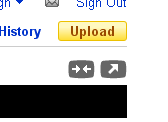
Youtube handles all frame frates as far as I can tell. Its not an American site now - its totally global.
I added those codes when they were introduced, but the picture quality became even worse.Inspector Sands wrote:Do you know that there are some codes you can add to the tags to stretch and crop the video to 16:9: yt:stretch=16:9 and 'yt:crop=16:9'.
The latter is useful when you've got a 16:9 video on a 4:3 clip - it removes the black bars from all 4 sides
Ooooh. I didn't notice thatGavin Scott wrote:As the Inspector said, click on the double arrow button and the player will revert to the smaller frame size.
Youtube handles all frame frates as far as I can tell. Its not an American site now - its totally global.
Still, it would be good if they had a script to tell what aspect ratio the video is and change the size automatically.
- Gavin Scott
- Admin
- Posts: 6442
- Joined: Fri 15 Aug, 2003 13.16
- Location: Edinburgh
- Contact:
Took me a few days to notice it too.Chie wrote:Ooooh. I didn't notice thatThank you.
I think I like the wide video player - even with the black pillarbox bars. All that fussy stuff along the right hand edge was distracting - especially if you're watching videos off a playlist.
Personal preference I guess.
-
Inspector Sands
- Posts: 369
- Joined: Wed 25 Aug, 2004 00.37
- Location: London
yes, that's the only problem with it. Stretching the picture does reduce the resolutionChie wrote: I added those codes when they were introduced, but the picture quality became even worse.
