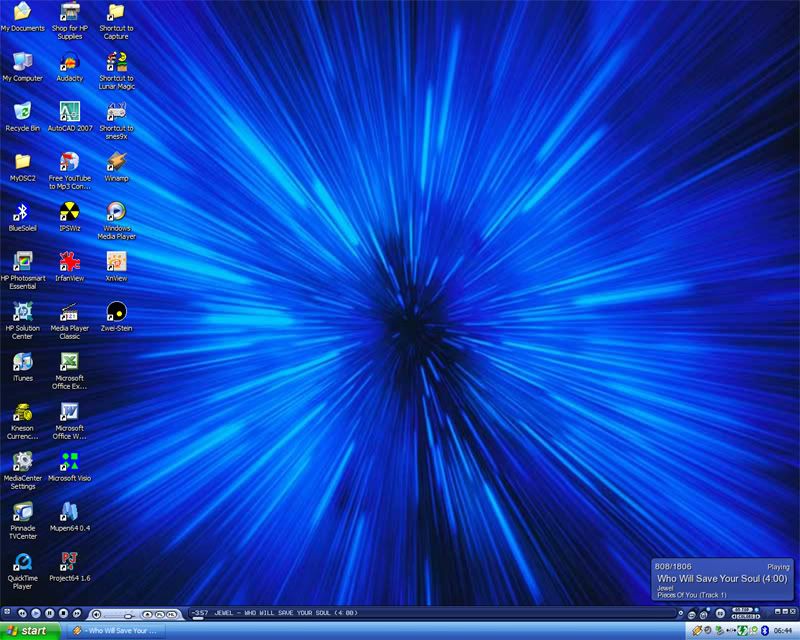StuartPlymouth wrote:cwathen wrote:I miss Windows 95 / 98. Simpler times back then.
On a geeky note (well it had to happen some time lol

) one thing I REALLY miss about Windows 98 is that when you clicked once on a file in explorer, the left hand pane would list the file name complete with the extension. So you could leave file extensions turned off for prettyness, but could still readily see the extension of an individual file if you needed to. The Windows 2000/ME, XP and Vista UIs have all omitted that, so you either have to have file extensions permanently turned on for everything, or you have no way of seeing them at all except through the command prompt.
Not sure what you have turned off there cwathen, but that info is available on my OP (although it's XP with a pseudo-Vista frontage)
(PS: it's raining in Plymouth - it's my Manager's 2 weeks off starting tomorrow - I promise not to send him Emails gloating about nice weather I had last week)
If you disable 'Hide extensions for known file types' in folder options, you see the file extensions EVERYWHERE - in the program, in the folder listings, and in the left hand information pane (like you were back in Windows 3.1), but if you leave it on (the default) you don't see it ANYWHERE, whereas Windows 98 would always show it in the left hand pane, that's what I meant.
I know it will still show you extensions for unregistered files, but for registered types it will only give you a descriptive 'Word Document', 'Text File' line (which I accept for most people is more helpful, but it won't actually show you the 3 letter extension. Granted, most people don't need to see or understand them which is probably why it was dumped, but it would be nice if it was left in as a power user feature. It also creates the further annoyance that if I leave extensions switched on, then when renaming EVERY file I have to specifically type the extension back in or it'll get lost and the file won't be linked to a program anymore, which again I didn't have to do in 98.
) one thing I REALLY miss about Windows 98 is that when you clicked once on a file in explorer, the left hand pane would list the file name complete with the extension. So you could leave file extensions turned off for prettyness, but could still readily see the extension of an individual file if you needed to. The Windows 2000/ME, XP and Vista UIs have all omitted that, so you either have to have file extensions permanently turned on for everything, or you have no way of seeing them at all except through the command prompt.