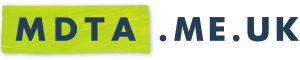Ok, I'm pissed off now. I think I hate computers.
Right, lemme start from the start. A few months ago my computer started acting odly, and I've so far be unable to fix, or even diagnose the problem. It's also very hard to describe and hence hard to google, and I've tried all the obvious, and the non obvious.
If you have used Windows 95 then it might help to explain, if you remember back in the days when 75Mhz was fast and Windows 95 was new and amazing, if you were to open lots of things at once the computer would "stutter" as it tried to open them all, and the mouse would be jerky whilst it was loading.
This is what my computer is doing, only it is doing it even if there is hardly any CPU load, I can't work out what causes it. It can be fine running for 2 hours in a game (BF2) then it just grinds to a halt on notepad for example. The whole system "stutters" the sound jumps, the mouse judders and everything stops and starts... It's very hard to describe.
However, in trying to fix this I have tried the following:
Taking out the graphics card (using onboard), Trying a new graphics card, Changing the RAM, Adding more Ram, Formatting Windows & Changing the Hard Drive (to a band new one, which I did today, which still didn't fix it)
So I'm not at a loss. It can't be the Windows install as I've tried formatting (and it was doing it even as windows was installing on a brand new HD earlyer today) it can't be the drive. It's not heat as its a P4 running at about 30'c average never much hotter. And I have no ideas what to do or try next.
It's a Pentium 4 3Ghz, 1Gb Corsair RAM, 120Gb Seagate Barracuda (untill today when I tried a brand new 80Gb drive) onboard Realtek AC97 sound and onboard unused intel extreem graphic, and a ATI Radeon X1600 Pro (AGP). As for the mobo I'm not sure, but most of the details can be found here: http://www.american-media.com/Products/ ... /EG65.html
ANY and ALL help is extremely welcomed.
PC Clinic: WTF Is Going On
- martindtanderson
- Posts: 527
- Joined: Tue 23 Dec, 2003 04.03
- Location: London, UK
- Contact:
It's not the mouse, as the whole system suffers (any music/video/app that's open etc) And it's not software as it does it on a clean XP install and infact during the install I noticed.martindtanderson wrote:Have you tried replacing the mouse, and have you tried to diagnose what software could be causing you hassle?

-
Dr Lobster*
- Posts: 2132
- Joined: Sat 30 Aug, 2003 20.14
could you do a print screen of all your running processes and which services you've got enabled?
also, just out of interest (and something like this happend to me) try disabling the spooler service - sounds strange, but...
my pc kept stoping for a couple of seconds quite randomly, and i couldn't work out what was going on, and what had happend is my g/f had sent a print job to a printer what was in my list, but wasn't actually set up. when i deleted the job the problem went away.
also, just out of interest (and something like this happend to me) try disabling the spooler service - sounds strange, but...
my pc kept stoping for a couple of seconds quite randomly, and i couldn't work out what was going on, and what had happend is my g/f had sent a print job to a printer what was in my list, but wasn't actually set up. when i deleted the job the problem went away.
Upload service: http://www.metropol247.co.uk/uploadservice
And yes I know Firefox is using 80mb (I had a few tabs open at the time) Just for referance this windows install is only 2 hours old, all I've installed is the graphics drivers, winamp, wlm, firefox and stylexp.

As for services, asside from the MS ones: "Ati HotKey Poller (Running", "ATI Smart (Stopped)" and "StyleXPService (Stopped)".
As for services, asside from the MS ones: "Ati HotKey Poller (Running", "ATI Smart (Stopped)" and "StyleXPService (Stopped)".

-
Dr Lobster*
- Posts: 2132
- Joined: Sat 30 Aug, 2003 20.14
can you do a view -> columns -> and select cpu time, like this:

just to see what is taking the cpu cycles

just to see what is taking the cpu cycles
Upload service: http://www.metropol247.co.uk/uploadservice
-
Dr Lobster*
- Posts: 2132
- Joined: Sat 30 Aug, 2003 20.14
i'd kill all that ati crap, for some reason the same process is being ran twice. stop it in the services and from msconfig too if it runs anything from there. i've got an nvidia card in this pc and it was one of the first things i turned off.
and does it still do it if you uninstall that skinning app you're using?
and does it still do it if you uninstall that skinning app you're using?
Upload service: http://www.metropol247.co.uk/uploadservice
-
Dr Lobster*
- Posts: 2132
- Joined: Sat 30 Aug, 2003 20.14
tried resetting the bios config to the defaults?
Upload service: http://www.metropol247.co.uk/uploadservice