Your phone home screen + top apps
Posted: Fri 08 Jun, 2012 21.21
as we use our mobiles for more and more, what are the apps that really enhance your life in some way?
and how do you have your home screen configured? share your masterpiece of customisation.
Here is my home screen - all of my most used apps
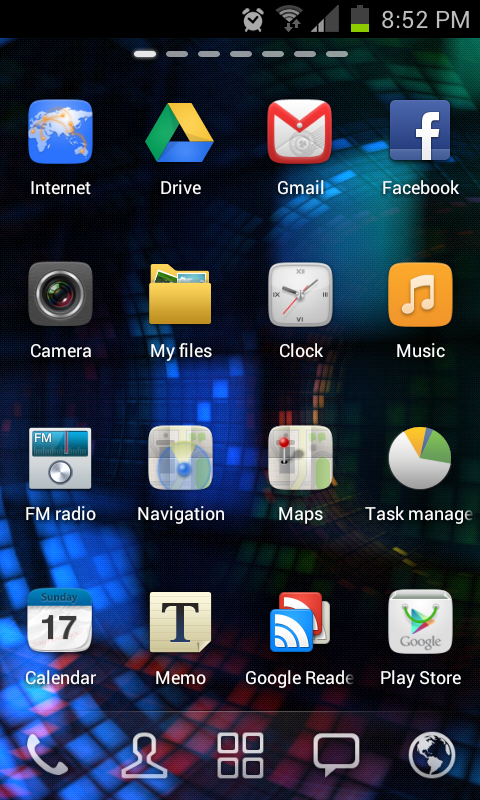
and a couple of widgets i love, firstly WeatherPro, a very reliable weather forcasting app, with an optional premium 14 day, per hour forecast (which i have, and is very accurate). the other one is the sunrise, sunset times.

i also have another app called SunSurveyor which gives you the position of the sun on a map, a live overlay on the camera so you can see where the sun will be in the sky at a certain time, which is very useful.
Another app that i use and find very useful is Endomondo which you can use to track your exercise, I do at lot of walking (i'm not a hardcore rambler, but i love exploring the countryside).
i've been using endomondo for just under a year and i think for a casual pastime, i've done pretty well:
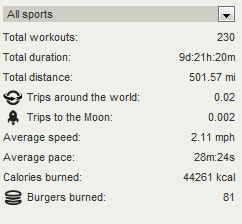
any of you guys use it?
over to you!
nosenote: i have a samsung galaxy s2, android 4.0 phone. the 'lancher' that you see is Go Launcher, which i recommend if you have a decent spec android phone, it's lovely and highly customisable.
and how do you have your home screen configured? share your masterpiece of customisation.
Here is my home screen - all of my most used apps
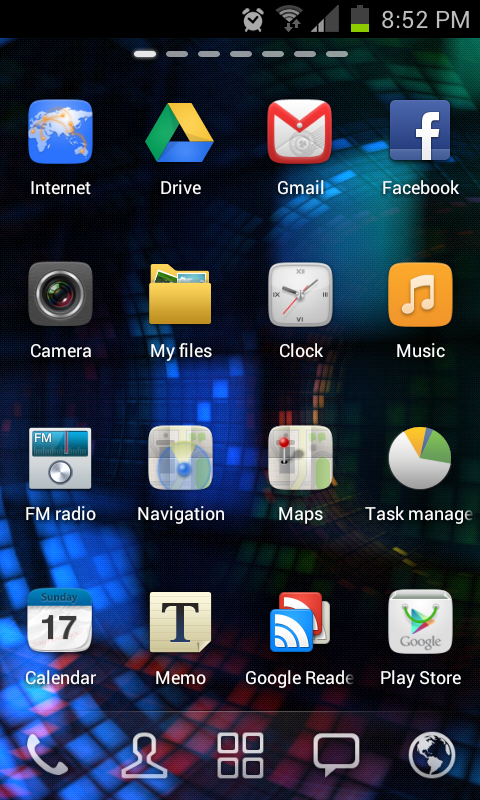
and a couple of widgets i love, firstly WeatherPro, a very reliable weather forcasting app, with an optional premium 14 day, per hour forecast (which i have, and is very accurate). the other one is the sunrise, sunset times.

i also have another app called SunSurveyor which gives you the position of the sun on a map, a live overlay on the camera so you can see where the sun will be in the sky at a certain time, which is very useful.
Another app that i use and find very useful is Endomondo which you can use to track your exercise, I do at lot of walking (i'm not a hardcore rambler, but i love exploring the countryside).
i've been using endomondo for just under a year and i think for a casual pastime, i've done pretty well:
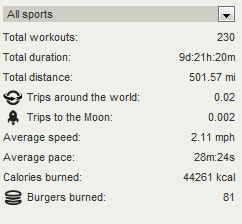
any of you guys use it?
over to you!
nosenote: i have a samsung galaxy s2, android 4.0 phone. the 'lancher' that you see is Go Launcher, which i recommend if you have a decent spec android phone, it's lovely and highly customisable.












