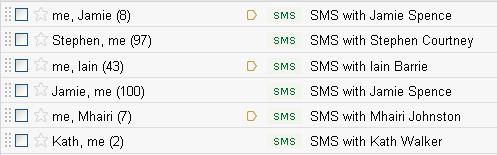I quite like Friendstream, a few months back it partially died (due to a Twitter security upgrade) and I was surprised how much I miss it. I'm not a heavy Twitter user so it's fine just to browse and it's better than Peep however for Facebook which I do use a lot the app is better.Pete wrote:How does everyone else have their homescreens set up btw? Not sure if I find that friend stream gizmo useful tbh
As for home screens I have themed mine. The Default one is clock/weather and basic phone functions - camera (for those moments when I quickly want to take a photo), contacts, text, internet
Then going left I have a page of frequently used apps, then a photography page (camera, camcorder, gallery and photo apps) and Friendstream on the far left
On the right side I have a 'useful' page (calander and news widgets, mail, call history, transport etc.) Then I have a page for audio/video (FM widget, music, podcast, audio players and links to streaming radio).
The far right screen I have all my controls i.e. to turn on/off internet/wifi/bluetooth/gps etc and relevant apps for each of them (GPS test, Antenna and shortcuts to Wifi and BT menus) as well as battery and memory meters, market and file manager. I found a great app called Widgetsoid with which you can create panels of shortcuts and switches. The handy thing is that you can fit more than the normal 4 across the screen
If you need inspiration go to something like Android forums and have a browse of some of the screenshots posted there, there are some great ideas there and you'll discover lots of widgets etc to help tart it up and do what you want.