Page 1 of 2
Difficulties connecting laptop to widescreen display
Posted: Tue 28 Jul, 2009 15.57
by rts
Yet another problem chaps.
My work laptop (Dell Vostro 1710) displays a resolution of 1440 x 900. We have connected it to a Dell widescreen monitor S2309W (23 inch) and everything is displayed squished, as it's being stretched to fit the widescreen monitor.
The resolution for the widescreen monitor only goes up to 1280 x 1024, but ideally there should be an option for 1920 x 1080, to fit perfectly.
No option exists, and I'm feeling rather sick looking at my work in a squished window.
Are IT guys don't know a way around this (I'm saying nothing), but I know who may have the answer...
Does anyone have a solution for this?
Re: Another thread on Rowan's inability to do any technologi
Posted: Tue 28 Jul, 2009 17.47
by Nick Harvey
Sympathy but no assistance!
Seems to be a common problem with Dell drivers.
I've been trying to use a Panasonic "phuque-off-sized" plasma as a monitor for a Dell machine for a particular thing I was trying to do. I got nowhere. I can fill the screen vertically, in most of the 4:3 ratios, but try as I might I cant get any of the 14.4:9 ratios to work properly.
If anyone has a solution, I'm interested too.
Re: Difficulties connecting laptop to widescreen display
Posted: Tue 28 Jul, 2009 17.57
by Sput
Do you have the actual drivers for your monitor installed and is it being recognised as such? Sounds like you've got the default windows crappy TFT display stuff going on.
Re: Difficulties connecting laptop to widescreen display
Posted: Tue 28 Jul, 2009 18.01
by Pete
is there not that box you can untick that overrides such driver limitations for screen res?
Re: Difficulties connecting laptop to widescreen display
Posted: Tue 28 Jul, 2009 19.06
by cwathen
You've got one of two problems here either:
A) (Most Likely) - your laptop is using the originally supplied graphics drivers which only offer 4:3 resolutions and aren't widescreen aware
or
B) (less likely) - your widescreen monitor has not been detected for what it is, but has been detected as 'Default Monitor', 'Plug and Play Monitor', 'Digital Flat Panel' or some other generic device - in XP these will all provide only 4:3 (or 4:3ish in some cases) resolutions to choose from.
In the case of A, see if there is an updated driver for your chipset available. If there is, you will usually then get widescreen resolutions to choose from after you update. In the case of B, go to the manufacturer's website and see if there is an INF file available for the make and model of your monitor, which will then enable the full range of resolutions it supports.
As a last ditch attempt, go to Display Properties > Advanced > Monitor and uncheck 'Hide modes that this monitor cannot display' in case widescreen modes are being artificially kept from you.
Re: Difficulties connecting laptop to widescreen display
Posted: Tue 28 Jul, 2009 19.09
by Sput
I wondered about widescreen awareness then I remembered 1440x900 IS widescreen.
Re: Difficulties connecting laptop to widescreen display
Posted: Tue 28 Jul, 2009 20.02
by Dr Lobster*
i have noticed this on some of our work laptops. some laptops won't display above the native resolution of their own panel, no matter what you've got attached to it. nothing you can do. we've tried. doesn't even work in linux.
what you can do, as suggested istry to download the latest drivers for your video card and see if it fixes the issue.
if it's a popular video card like nvidia or intel you'll probably get lucky by downloading an updated driver from the website (rather than from dell, that just seem to keep really old ones).
i installed a new 22" monitor on a colleagues pc and it wouldn't go above 1440 x 900 without an upgrade to the video card's firmware, so check this too if you can. (it was an integrated sis card, iirc)
don't forget to check the bios config. some integrated video cards have an option to limit the amount of system ram they use, you might find that if it's turned all the way down to 8 or 16mb it will limit the resolutions you can use. if it is set low, try turning it up higher and see if that works.
Re: Difficulties connecting laptop to widescreen display
Posted: Wed 29 Jul, 2009 08.58
by rts
Thanks guys. Lots of very useful information.
To change resolution I use the 'Intel Graphics Media Accelerator Driver for mobile'.
Looking at device manager this is what appears under display.
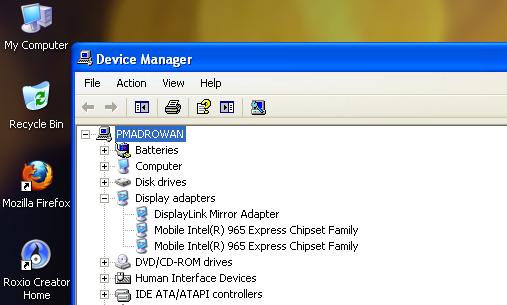
Is it this here which is pants? And how do I update it?
I've gone to
http://www.intel.com/support/graphics/detect.htm which isn't really doing much.
Lots of things on Google but I'm cautious not to download something that's going to cause more damage than good.
I've run an Intel chipset identifier and it's come back with
Detected Chipset: Intel(R) GM965 Express Chipset
Memory Controller: 82GM965
I/O Controller: Intel(R) 82801HBM/HEM I/O controller hub (ICH8M) SATA Controller found in IDE mode
Integrated Graphics: Intel(R) 965GM Graphics And Memory Controller Hub(GMCH)
Re: Difficulties connecting laptop to widescreen display
Posted: Wed 29 Jul, 2009 10.12
by Dr Lobster*
the drivers for this are here:
http://downloadcenter.intel.com/Product ... uctID=2800
it's a particularly naff controller though.
Re: Difficulties connecting laptop to widescreen display
Posted: Wed 29 Jul, 2009 10.45
by Sput
What does device manager have listed under "monitors"?
Re: Difficulties connecting laptop to widescreen display
Posted: Wed 29 Jul, 2009 10.58
by rts
Hoorah!
Thanks very much Dr L!!
Here's the proof
http://twitpic.com/c07ai
IT were adamant that nothing could be done, so this is a very nice victory.
I'm not normally one for emoticons, but thanks very much
