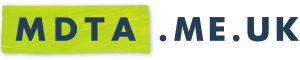Oh I know, Firefox does chug ever so slowly at times but the awesome bar is so perfectly implemented. It's really a shame as Chrome does have some rather lovely bits and bobs (silent updating / desktop notifications). Hopefully Mozilla will manage to sort things out for v5. Am currently on the Aurora channel for FF and it is a tad better than 4, but still nowehere near the speed of chrome.lukey wrote:So I keep wanting to love Chrome because it does zip along so fast, but my god, the 'Omnibar' is just so poor compared to Firefox's 'awesome bar'. Any fragment of any title of any page ever accessed, and FF will bubble that up very quickly. Chrome just doesn't. A few times I've gone 'back' to Chrome when FF's performance has pissed me off, and again I return because the gulf is just so vast. I'm not a very important person, but the amount of time saved from a couple of taps into the FF address bar each time is still enough to save the world a few times over.
As for other bits and bobs:
Operating System: Windows 7 Pro (x64)
Office 2010 (£39.99 from software4students, fab fab fab)
Photoshop CS5
Dreamweaver CS5 (although I never leave code view and just use it as a syntax highlighter / ftp client really)
MSN remains despite me only ever talking to about 4 people on it.
Sadly due to the incompetence of the uni I am forced to suffer Novell GroupWise on my lovely machine, I can tell it is offended at the fact I had to install such a bastard object.
Btw I notice we're missing out hardware specs.
Currently have a Dell Inspiron 560
Intel® Core™ 2 Quad-Core Q8300 Processor (2.50GHz, 4MB cache, 1333MHz FSB)
6GB DDR3 [2x2048 + 2x1024] Memory
ATI Radeon™ HD 5450 1GB DDR3 graphics
1TB Hard Drive
There is a second external 1TB drive up top, an Imoega cheapo job from Tesco (with box branding by MrToms I believe) which acts as both a holder for less frequently accessed stuff and as a backup for the main hard disk. Also have the old 300gb thing from my old PC sitting disconnected in the second bay with an emergency backup. Just in case.
So nothing dramatic but still, I'm curious as to what everyone else has.