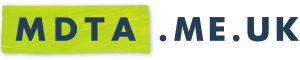How many businesses have switched to Windows 10 at this time though?
Surely that isn't the point - if Windows 8 was the 'miss a version' which didn't get big penetration into business just as Vista was before it, then 10 has to be what businesses will eventually migrate to, and you would expect migration to be under consideration at businesses now, even if full roll out might still be 2 or 3 years away. It doesn't say much if the constant cycle of mandatory updates can potentially break something that was working. SMEs aren't going to be running Enterprise which has longer support for individual builds and has control over updates, they are going to be running Pro, and the ability to delay things for a little while isn't enough.
As I said earlier in this thread, at an SME the 'IT Department' is often just a function of someone working there, and having previously been such an 'IT Department' , it is quite enough to make sure the server stays up, keep up with hardware failures, keep up with minor things the users want done, make new hardware play nicely with esoteric EPOS hardware and keeping up with updates to your EPOS system, along with finding time to build test rigs to test patches and updates, newer operating systems and newer hardware, along with doing the rest of your job outside of IT, without worrying about the operating system on your production machines pulling down a forced update which breaks compatibility with something critical to then have the finger pointed at you for allowing this to happen.
We seem to be at the point we were with Windows 7 where Windows XP was 6 years ago. Windows 7 was the "current" version of the OS, but XP was still the version of choice in most workplace environments. Now, Windows 10 is the "current" version, but the majority of workplaces are still hanging on to 7
I think the bigger question will be whether Windows 7 will become another XP problem for Microsoft - putting aside the number of people who ran it unto 2014 (and some who continue to do so now), XP was a decade old before there was any change to it being essentially ubiquitous in business use - you didn't see much Windows 7 around until 2011/12. Windows 7 is now 7 years old, and has been replaced twice (or as many as 5 times depending on how you look at it) yet still has the largest market share of any Windows version by a considerable way, and is still near ubiquitous in business. Realistically, it is still going to be in common use in 3 years time when it is 10 years old, just like XP was. Given that the world didn't end if you carried on using XP past April 2014 as Microsoft claimed would happen, will people choose to plough on with Windows 7 past 2020 and give Microsoft another OS they struggle to kill off?
And, of course, there's still more than a few XP installations hanging about in workplaces.
Certainly, as of last week when I was in a branch, Natwest's entire branch network still seems to use XP workstations. I am also aware of a national financial institution (albeit not a bank) whose branch network updated the workstations to Windows 7 but to this day features a 'server' in every branch which is actually an XP Workstation. Even brand new replacement 'servers' will have an XP image installed on them. This is because the back end database for their customer management system will not run on anything newer. Yet these machines host customer data of the most sensitive kind (full details of every customer, their name, address, phone numbers, data of birth, employment details, salary details, bank details including account and card numbers, pretty much everything you need to defraud someone), despite being hosted on an unsupported operating system.