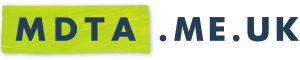Upgraded my parents' computer from Windows 7 to 10 last weekend, and it all seemed to go smoothly. Upgraded through the 'Get Windows 10' taskbar item, let it run overnight and in the morning it was on the screen to choose express settings.
Because Office 2010 was installed it gives you a discount on Office 365 Personal, which is a nice touch, although you can only use it on 1 PC/Mac. Interestingly it didn't uninstall 2010, the old versions are still available and happily run side-by-side.
One point of contention is the disappearance of the Windows 7 Games. There is an installer available online which lets you install them on Windows 10, but there have been reports of Windows disabling them and treating them as malware.
Windows 9 is now Windows 10
I upgraded my main box about 6 months ago (moved secondary machines over almost as soon as it launched) and haven't really looked back. Even using a few modern apps now that they can be used sensibly unlike in Windows 8.Philip wrote:Upgraded my parents' computer from Windows 7 to 10 last weekend, and it all seemed to go smoothly. Upgraded through the 'Get Windows 10' taskbar item, let it run overnight and in the morning it was on the screen to choose express settings.
One point of contention is the disappearance of the Windows 7 Games. There is an installer available online which lets you install them on Windows 10, but there have been reports of Windows disabling them and treating them as malware.
There are all sorts of horror stories doing the rounds about how much phoning home the OS does, I have all such settings turned off and haven't seen any obvious negative effects.
Despite still having misgivings about the enforced update policy (and the way the major November update seemed to count as a new install of the OS, resetting the install date and removing all cumulative updates from the list) nothing has gone seriously wrong yet.
I did however end up settling on using Classic Shell set to Windows 7 mode as a start menu replacement - at the expense of making this point yet again, I think they nailed the start menu in the original 2 preview builds, the final version is IMO not as good.
All in all though, seems a perfectly fine OS to me, I've no qualms about buying new hardware with Windows 10 on and I've never felt like rolling back to Windows 7 on any of my existing devices.
If they removed old versions of Office in order to push 365 subscriptions there would be hell up - particularly after they promoted the backwards compatibility of Windows 10 by demonstrating it happily running Office 95, having done that they wouldn't even be able to argue compatibility problems.Philip wrote:Because Office 2010 was installed it gives you a discount on Office 365 Personal, which is a nice touch, although you can only use it on 1 PC/Mac. Interestingly it didn't uninstall 2010, the old versions are still available and happily run side-by-side.
TBH, if you're storing all your files locally, I wouldn't worry too much about shelling out for a 365 subscription if you already have a perpetual licence of Office 2010. Office 2013 offers very little new over 2010 for non-cloud non-collaborative use and Office 2016 is frankly little more than a service pack.
And if you do feel the need to upgrade your Office, unless you particularly want to always be on the newest version (or will genuinely make use of the Pro edition apps or facility to install on 5 devices if you take the more expensive 365 Home option), personally I think you're still better off buying a licence rather than taking out a subscription. At present Office 2016 Home & Business can be had for around £180 to use forever whilst Office 365 personal costs around £50-£60 a year. Within 3/4 years your Office 2016 will be saving you money vs keeping up Office 365 and I doubt very much you'll have lost out on much by whatever incremental updates come out in that time. It's the approach I took when I upgraded to Office 2013 last year (did get a bit of a deal by nabbing it just before 2016 was released). On the basis that I happily ran Office 2003 for over 11 years before that, I see me being quite happy with 2013 for long enough to save money on buying it outright.
-
Dr Lobster*
- Posts: 2105
- Joined: Sat 30 Aug, 2003 20.14
i did my first install of Windows 10 yesterday on my father-in-laws laptop - basically his Windows 7 OS install had became corrupt so I did a fresh install of Windows 10 because we couldn't find the recovery CDs and he really only uses the laptop for the odd email and office documents.
Even though I do this sort of thing as a job I find Windows is turning into something pretty tedious I really don't want to notice my desktop OS.... it just needs to be the windowing system, be secure and reliable... and most importantly just work.... not interested in bells and whistles. wish they'd distribute a corporate version that can be used at home with all the crap turned off.
My impressions of Windows 10 from the bits I have seen is really just useless gimmicks stuck on top of an improved Win8 - live tiles are just shite and Cortana is plain annoying. You can at least hide them. Other than that, not really much to write home about.
The start menu is OK, but I don't find it as quick to locate things as Windows 7 (or indeed Windows XP), there are some things i like about it better, such as the alphabetical naming of applications and the removal of subfolders, if you keep on top of deleting all the useless shortcuts some apps install, it's pretty concise, but it still seems to take more mouse clicks to find the same thing as in windows 7 (in my structure anyway).
It seems at least responsive as Windows 7, no major complaints there, my main bugbear is the interface is broken, it seems unfinished to me particularly the settings and control panel.
Even though I do this sort of thing as a job I find Windows is turning into something pretty tedious I really don't want to notice my desktop OS.... it just needs to be the windowing system, be secure and reliable... and most importantly just work.... not interested in bells and whistles. wish they'd distribute a corporate version that can be used at home with all the crap turned off.
My impressions of Windows 10 from the bits I have seen is really just useless gimmicks stuck on top of an improved Win8 - live tiles are just shite and Cortana is plain annoying. You can at least hide them. Other than that, not really much to write home about.
The start menu is OK, but I don't find it as quick to locate things as Windows 7 (or indeed Windows XP), there are some things i like about it better, such as the alphabetical naming of applications and the removal of subfolders, if you keep on top of deleting all the useless shortcuts some apps install, it's pretty concise, but it still seems to take more mouse clicks to find the same thing as in windows 7 (in my structure anyway).
It seems at least responsive as Windows 7, no major complaints there, my main bugbear is the interface is broken, it seems unfinished to me particularly the settings and control panel.
Upload service: http://www.metropol247.co.uk/uploadservice
- Nick Harvey
- God
- Posts: 4147
- Joined: Fri 15 Aug, 2003 22.26
- Location: Deepest Wiltshire
- Contact:
That's the one bit of 10 that I don't like either. Some bits in Settings, some still in Control Panel.Dr Lobster* wrote:it seems unfinished to me particularly the settings and control panel.
I've taken to simply using God Mode for everything in that area. Then, at least, you find things first time.
- martindtanderson
- Posts: 527
- Joined: Tue 23 Dec, 2003 04.03
- Location: London, UK
- Contact:
The plan is to move everything to Settings, and then remove Control Panel.Nick Harvey wrote:That's the one bit of 10 that I don't like either. Some bits in Settings, some still in Control Panel.Dr Lobster* wrote:it seems unfinished to me particularly the settings and control panel.
I've taken to simply using God Mode for everything in that area. Then, at least, you find things first time.
I think it looks a lot nicer than Windows 8, which I disliked because of the ugly way they reskinned the desktop UI - even though you still had the same icons from Vista and 7. Despite what you may think of Aero nowadays, at least it had a consistent design philosophy and wasn't trying to look like two things at once.
I like Windows 10 a lot better because they've fixed a lot of that. I think the start menu is still not as easy to use or browse through as the Windows Vista/7 one was, but there are still replacements out there that replicate it. The windows are a lot nicer because they've trimmed the window bars (is there proper terminology for that?) as much as possible, although they did make the title bars white for some reason, but you can now change it to whatever colour you want. I do wish there was a separate option just for the title bars and not also the taskbar/start menu and notification centre.
Office 2016 is also nicer because they have reversed one of the worst things from 2013 which was those SHOUTING LABELS IN THE RIBBON. A very strange usability decision as it is traditionally harder to read all caps than title case, especially when they'd also removed as much of the graphical flourishes as possible, flattened the icons and made the background bright white.
I'm not saying Aero was perfect, not by a long stretch, it looks very much overdone now with reflections everywhere including the taskbar, but my first impressions with the 'Metro' version of the desktop were not very good. I'm glad that they've iterated on it.
I like Windows 10 a lot better because they've fixed a lot of that. I think the start menu is still not as easy to use or browse through as the Windows Vista/7 one was, but there are still replacements out there that replicate it. The windows are a lot nicer because they've trimmed the window bars (is there proper terminology for that?) as much as possible, although they did make the title bars white for some reason, but you can now change it to whatever colour you want. I do wish there was a separate option just for the title bars and not also the taskbar/start menu and notification centre.
Office 2016 is also nicer because they have reversed one of the worst things from 2013 which was those SHOUTING LABELS IN THE RIBBON. A very strange usability decision as it is traditionally harder to read all caps than title case, especially when they'd also removed as much of the graphical flourishes as possible, flattened the icons and made the background bright white.
I'm not saying Aero was perfect, not by a long stretch, it looks very much overdone now with reflections everywhere including the taskbar, but my first impressions with the 'Metro' version of the desktop were not very good. I'm glad that they've iterated on it.
Windows arguably has been very confused since Vista though, once it became acceptable to have multiple UIs. One of the founding principles of Windows was that everything was supposed to have exactly the same interface whether you were tweaking options in Control panel, jotting down some text in Notepad or were crunching numbers in Excel. The idea being that whilst you would still need to learn how to use the features of a new application, you would never need to relearn basic UI features because it was all Windows and all the same. When applications became too big to work entirely from menus, taskbars were introduced, and when configuration options became too numerous to fit into a single dialogue box, tabbed dialogue boxes were introduced, but ultimately this concept never really changed until Vista was released.I think it looks a lot nicer than Windows 8, which I disliked because of the ugly way they reskinned the desktop UI - even though you still had the same icons from Vista and 7. Despite what you may think of Aero nowadays, at least it had a consistent design philosophy and wasn't trying to look like two things at once.
Since Vista though, there has been huge levels of divergence on the UI, from the ribbon in Office, to large 'webby' style task panes in configuration options (which usually expose only a few features before pushing 'advanced' features out to a tabbed dialogue box with only a single tab on it, or have multiple links all calling the same tabbed dialogue box with different tabs selected), to software which still use menus and toolbars, to modern apps in Windows 8/10 which look like they belong on a phone, to web browsers like Chrome which invent their own proprietary interface, and lets not forget a significant number of programs which continue with the original UI design of having menus only.
Even Windows itself has made things which used to be combined nicely very messy in newer versions - pre-Vista you could just right click the desktop and choose 'Properties' to get a single tabbed dialogue box which controlled everything related to the display. Since Vista you've had to guess whether what you want is in 'Personalise' or 'Display Settings' and then see a variety of new and old interfaces come crashing together involving a lot more clicking through options than used to be (or should be) necessary to achieve the same ends.
7 made Vista's foundations into a workable operating system, just as 10 has rescued what they tried and failed to do in 8, but ultimately I don't think Windows has truly had a consistent approach since XP.
I don't think XP was properly consistent either though - the obvious example being 16 bit apps which ran with the Windows 95 style interface. I seem to recall that the launch version of XP still had the Windows 3.1 program manager available inside the Windows installation folder. And of course Solitaire looked very out of date.
At least XP could be skinned if you knew how and could find a decent set of mssstyles on the interweb.
Going slightly off-topic here, I'm still using Office 2003 (I know, I know, don't start) but Powerpoint runs really slow and sluggishly* on my brand spanking new HP Windows 10 lappy. Any reason for that?
*text, pics and wordart take forever to load when flicking between slides in edit mode
Going slightly off-topic here, I'm still using Office 2003 (I know, I know, don't start) but Powerpoint runs really slow and sluggishly* on my brand spanking new HP Windows 10 lappy. Any reason for that?
*text, pics and wordart take forever to load when flicking between slides in edit mode
-
bilky asko
- Posts: 1403
- Joined: Sat 08 Nov, 2008 19.48
Let's not forget the non-classic mode on the Control Panel either.WillPS wrote:I don't think XP was properly consistent either though - the obvious example being 16 bit apps which ran with the Windows 95 style interface. I seem to recall that the launch version of XP still had the Windows 3.1 program manager available inside the Windows installation folder. And of course Solitaire looked very out of date.
A long shot, but have you installed SP3? There were supposed to be some compatibility issues with using the RTM version of Office 2003 on anything newer than XP which SP3 fixed (IIRC it was pushed as a 'Vista fix' when first released), possibly you're running up against these?Going slightly off-topic here, I'm still using Office 2003 (I know, I know, don't start) but Powerpoint runs really slow and sluggishly* on my brand spanking new HP Windows 10 lappy. Any reason for that?
*text, pics and wordart take forever to load when flicking between slides in edit mode
Never personally come across any such issues on unpatched versions but you never know. I did have Office 2003 (with SP3) installed myself on most of the preview builds of Windows 10 and never had any problems (although I do only use Powerpoint once in a blue moon).