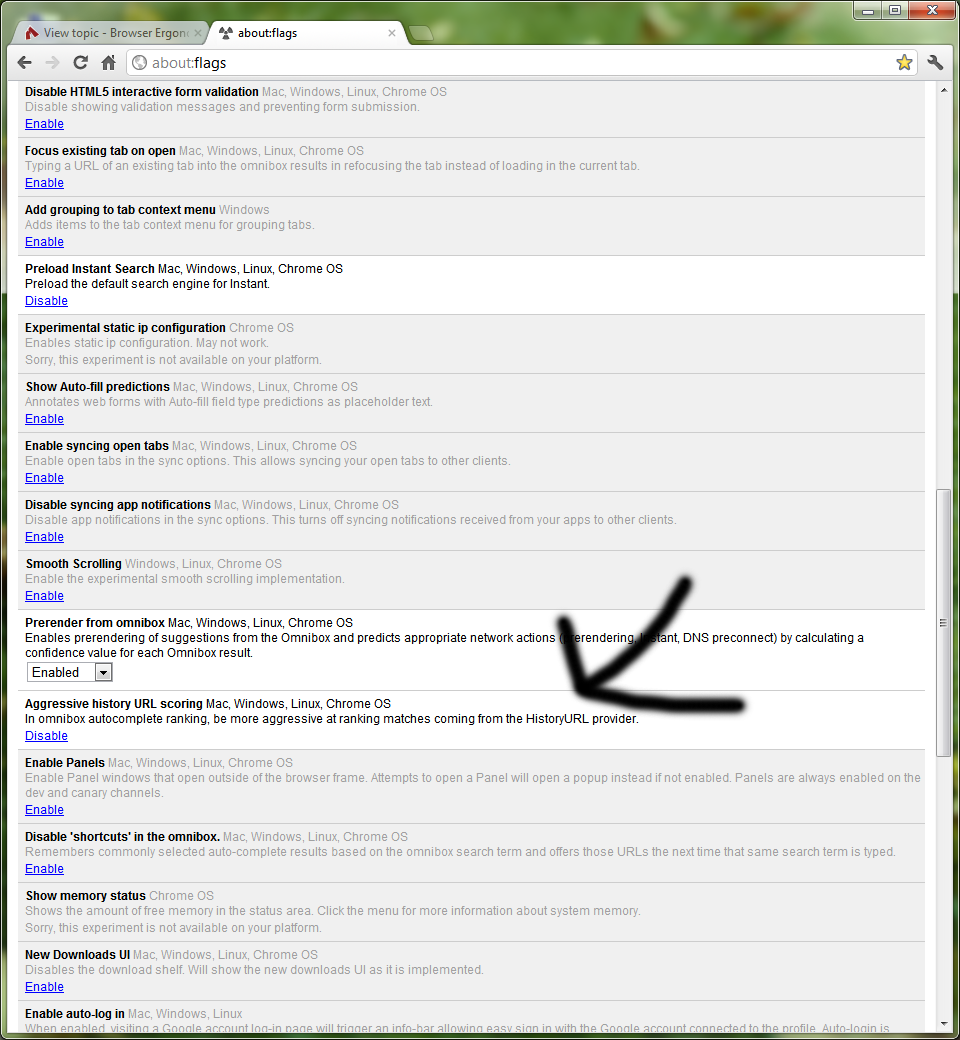Page 1 of 2
Browser Ergonomics
Posted: Tue 31 Jan, 2012 20.23
by Dr Lobster*
i don't have firefox installed any more, but i've just noticed they've pushed out version 10.
is it me, or are the two separate fields (for the address and search) a bit clumsy and anachronistic?
i'm not sure if safari is the same on windows/mac but on the ipad, i find the two separate fields a real pain to use.
maybe i've just got used to the chrome way of doing things but having a single box where i type everything in and it just knows what you want to do much more intuitive.
i've set up search shortcuts, so i type for example "w samsung" to look up samsung on wikipedia and that is much easier than messing around selecting a different search in that little box.
is pretty much everybody using chrome these days?
Re: Browser Ergonomics
Posted: Tue 31 Jan, 2012 20.29
by WillPS
Opera still has both but for many years has also had search shortcuts. I mainly use the search bar for pasting in Google searches.
Re: Browser Ergonomics
Posted: Tue 31 Jan, 2012 20.39
by Philip
Still on Firefox, think it's a much better browser than Chrome feature and UI wise.
I prefer the Awesome Bar and the search bar separate. I type in the name of the site i visited recently in the awesome bar and that comes up and it's quick and it's easy. if i'm searching i just use the search bar. simple as that. chrome's bar doesn't compare to the, well, awesomeness of the Awesome Bar.
Re: Browser Ergonomics
Posted: Tue 31 Jan, 2012 20.47
by lukey
Philip wrote:Still on Firefox, think it's a much better browser than Chrome feature and UI wise.
I prefer the Awesome Bar and the search bar separate. I type in the name of the site i visited recently in the awesome bar and that comes up and it's quick and it's easy. if i'm searching i just use the search bar. simple as that. chrome's bar doesn't compare to the, well, awesomeness of the Awesome Bar.
I agree the two fields are archaic - in Firefox I just bash my search terms into the address bar anyway, which works fine, apart from "define:" for unfortunate/obvious reasons....however, I still find Firefox's address bar superior, as said above. The immediacy with which it searches through my entire history when all I can remember is, for example, a word in the middle of a title of a blog post, is very impressive. Chrome doesn't come remotely close to matching it, with its 'domains as first class citizens' history search. Boo, etc.
EDIT: Forgot to mention though, if Chrome adopted Firefox's address bar I'd drop FF in a second though. It's a bloated buggy mess which hangs for the most trivial reasons ('lol you downloaded a pdf. i'mma sit here for a bit. i'm firefox! ^_^')
Re: Browser Ergonomics
Posted: Tue 31 Jan, 2012 20.59
by Dr Lobster*
Your wish might have been granted, there is a hidden option in about:flags which seems to improve things
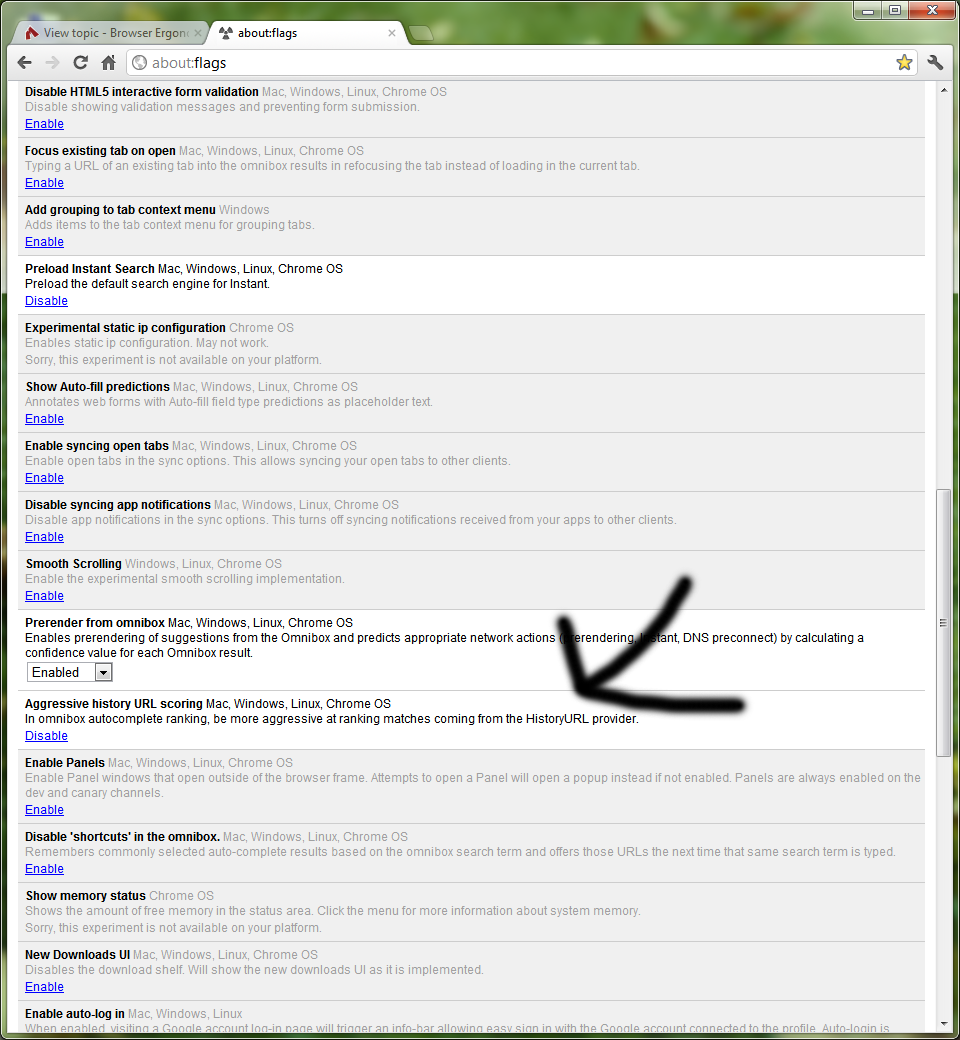
Re: Browser Ergonomics
Posted: Tue 31 Jan, 2012 21.13
by Pete
lukey wrote:EDIT: Forgot to mention though, if Chrome adopted Firefox's address bar I'd drop FF in a second though. It's a bloated buggy mess which hangs for the most trivial reasons ('lol you downloaded a pdf. i'mma sit here for a bit. i'm firefox! ^_^')
pfft, more like "lol, you opened the window, imma do nothing for ten mins, then open 16 homepages, then hang for another 30 seconds, lol you then tried to open a webpage, imma hang again"
I was not aware of this hidden pref and shall now investigate, I hang out on firefox for the same reason but its performance is simply a joke.
Re: Browser Ergonomics
Posted: Tue 31 Jan, 2012 21.16
by Ebeneezer Scrooge
What version of chrome are you running? I don't appear to have that option in about:flags
Re: Browser Ergonomics
Posted: Tue 31 Jan, 2012 21.18
by Philip
Firefox are also adding powerful new developers tools as well...
http://blog.mozilla.com/blog/2012/01/31 ... per-tools/
Goodbye Firebug!
It might be a bit slow but with the new fast-paced update cycle it's definitely getting better and they're catching up. I don't think I'd ever switch to Chrome permanently.
Re: Browser Ergonomics
Posted: Tue 31 Jan, 2012 21.21
by Pete
The ability to inspect your div tags in 3D in firefox 11 is incredible, however the performance is just killing me.
Re: Browser Ergonomics
Posted: Tue 31 Jan, 2012 21.52
by Dr Lobster*
Ah yes forgot to mention I'm on the Chrome development channel 18.0.1017.2
Turning on that option in about flags does make a difference it seems as though the 'history provider' indexes words from the pages you've visited previously as if remember something that was written on a page, it will find it and this result is given a higher ranking.
indeed, if you look in your chrome profile folder
C:\Users\User\AppData\Local\Google\Chrome\User Data\Default
You'll see some large (30 or so mb) files called "History Index 2012-01" so i guess that's where the info is indexed.
Re: Browser Ergonomics
Posted: Wed 01 Feb, 2012 07.08
by WillPS
It's funny how many features Opera had built-in years ago that people claim to be radical wins for Chrome.